I have a lot to catch up on as far as posts, so I'm going to try to work my way through them this week. I was going to do the post about the handmade crafting small businesses (see this post for the info if you sell handmade items!) but I decided to give that one more day and today I'll post a giveaway :)
(I'm not receiving any compensation for this post; I just genuinely love this app and since it was on my Favorite Things list, I thought a giveaway would be fun! Much thanks to Russ, who created and developed the app--more about him later.)
When I wrote my post about My Favorite Things, I included on it the Happy Scale app that I use to track my weight. I LOVE the app--the graphs are awesome and super informative without being overwhelming, I love that you can see predictions of what your weight will be on certain dates or when your weight will hit a certain number based on the rate that you choose (such as your current rate of weight loss or a predictions of x number of pounds per week, etc).
The main purpose of it, though, is to utilize a math algorithm to figure out your trending weight (the app does it so you don't have to!). So if you were to weigh yourself most mornings and log it, the algorithm looks at trends over certain periods of times to predict your *actual* weight ("moving average") on that morning. So if I eat really high-sodium Chinese food one night and my weight jumps up four pounds overnight, the Happy Scale app shows your moving average weight to predict what your weight actually is (apart from the water retention from the Chinese food that will likely be gone by tomorrow anyway).
It's very hard to explain, but it's especially helpful for people who have a hard time getting on the scale and letting the number influence your day. If you follow your weight trends (moving averages), you can see that eating 150 extra calories the night before didn't *actually* make you gain two pounds the next day.
As a total numbers nerd, my favorite things about the app are the charts and data that are broken down. For those of you that hate graphs and charts, they're actually really simple to follow--I have a hard time reading a lot of the running graphs on my favorite running app, but these ones on Happy Scale are very easy to understand.
So here are some of my favorite features:
This graph shows all of my logged weights from as early as February 2001(!) to the current. I obviously didn't have the app back then (smart photos didn't even exist) but one day, when I was particularly hypomanic, I backlogged everything I could find about my weight. (I will explain the red and green sections in a moment)
 |
| Graph for the past year |
 |
| Graph for the past 90 days |
You may be wondering what the red and green means. This is one of the coolest features! You can set this to be a comparison of the past 7 days, 30 days, 90 days, last year, or all time. You can change the colors it uses, but I have mine set to Last Year. So the top of the green area shows where my weight was last year at that same time--and the green means my weight is lower now. The red area means my weight is that much higher than the previous year at that time.
So, as you can see for my 90-day graph above, my weight is quite a bit lower than it was last year at this time.
When I first open the app, I enter my current weight for the day (note: my Wednesday Weigh-Ins vary slightly from what I post here; when I take my weigh-in photos, I am obviously holding my phone, which adds a little weight (0.4, usually). What I post on the app is my weight when I am NOT holding my phone.)
Here is the logbook that shows each weigh-in. Like I said, the moving average and loss/week are based on an algorithm that takes big-picture trends into account. (My "start date" for all of my current stuff is from when I started losing weight in May of this year. I still have all of the data from before, but the algorithm only takes the dates from May forward into account for now.) Sometimes, I will scroll through the logbook to see, "Hmm, when is the last time I was in the 140's?" or something like that. Right now, I'm very excited to get into the 140's again.
This is the screen that you see when you open the app:
And then there are weight graphs, which is are super fun to look at. Since my history is so long, I can't get it in a screenshot (or even 10 screenshots!) but you can scroll right or left throughout the months and/or years to see the charts. These two are from 2009 and 2010 when I lost 125 pounds. The blue line is where my weight was. The green is the difference from the year prior. Pretty cool, right?
I will email you if you win. But if you don't and you're still interested in the app, the prices are super reasonable compared to a lot of subscription apps out there: it's only $1.99 for a month, $11.99 for a year, or $39.99 for a lifetime. You can find where to download it here.
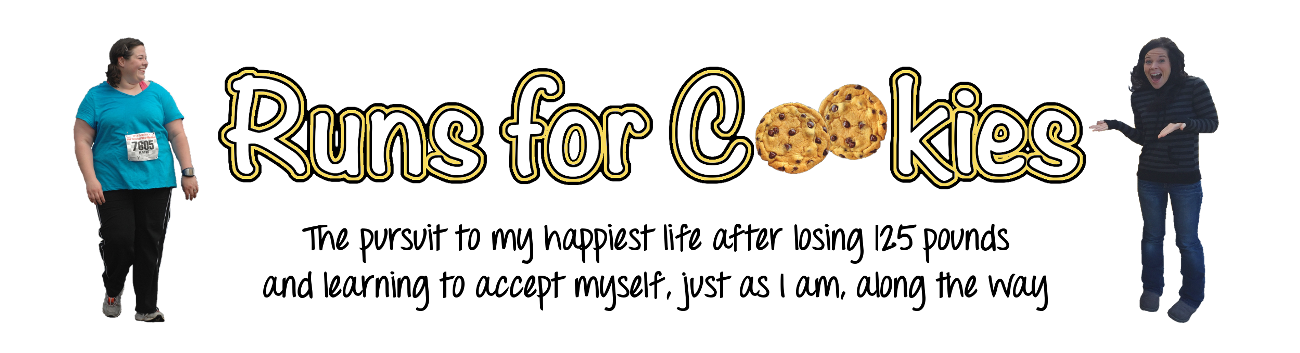















I lost about 40lbs in 2019 and Happy Scale was one of the most helpful things. It's a great app!
ReplyDeleteI LOVE this app!! Also been using it for years - love that others will get to experience it too!! :-)
ReplyDeleteI'm in such an unhappy place with my scale lately that I think an app like this would just depress me further. Also an android girl, but anyway...I do like data so maybe someday when I can face the scale with less dread again, I will look back into something like this.
ReplyDeleteAfter reading all about this, I was all set to go get the app, and then at the very end you said no andriod users. :-( I'm very bummed.
ReplyDelete