
Lately, I've been getting a lot of questions about my recent weight loss through calorie counting, and several people have asked for a Fat Secret tutorial. It's my preferred calorie counting app and I always recommend it when people ask.
I've been working on this post forever, but today I deleted a lot of the screenshots to clean it up and keep it simpler. The app is very simple to me, but I've gotten several questions about it so maybe it's just because I'm so used to it. In this post, I tried to list everything step by step without making it overly complicated. (I've read over this post so many times I can't possibly do it anymore, haha--if something doesn't make sense, just ask!)
I know Fat Secret is not as popular as, say, MyFitnessPal, but I made the switch over from MFP because the ads on MFP made inputing my food log take SO much longer than necessary (I had to wait for an ad to load after each tap on the screen). Maybe MFP has gotten better since I switched apps, but I found that I actually like Fat Secret much more regardless.
Fat Secret is free and there are no ads. There is an option for a premium version with subscription, but I am not interested in those features, so the free version is perfect for me. I don't like all the bells and whistles on a calorie counting app--I just like it to be very clean and basic, easy and fast to log my food, and customizable. And definitely have the ability to input and save recipes.
Here, I'm just going to show the settings that I use. I don't have a premium subscription, so I don't use those features (meal plans being the main one). You can probably find much better tutorials out there showing all the features of the app, but for those who asked, here is what I use the app for:
- Logging food from a database (searching either by a keyword, scanning a UPC, or taking a picture).
- Inputing recipes and save them for easy logging later.
With the free version, you can also use the weight tracker (I use a separate app called Happy Scale for tracking my weight), set nutrient goals and view the most common nutrients, see daily or weekly reports about your food intake, track your sleep and/or exercise, and socialize with others using the app. (I will mention these things briefly, but I don't use these features).
After creating your account (just follow the prompts to sign up), here is a "how to" for the basics of the app:
The very first thing I would do is collapse the meal plans thing at the top. That is for premium members and since I don't use it, I just close that to keep it from being distracting.

Next...
To change your starting weight, goal weight, or to log your weight:
Just tap the "Weight" tab at the bottom of the screen. From there, you can tap and adjust the weight you want to change.

To change your target number of daily calories:
1. Tap the "More" tab at the bottom right of the screen.
2. Tap "Settings".

You'll see RDI (which stands for "recommended daily intake") and it will show the number of calories that they suggest for your goal. You can leave it at that, but if you want to customize it, tap that number.

3. It will explain RDI; just tap "Recalculate".
4. From here, you can adjust your age, activity level, etc. Once that is correct, scroll down and tap "Calculate".
5. It will show you the RDI based on that info. If you want to change it, just delete that number and type in whatever number you'd like, then tap "Save".
5. It will show you the RDI based on that info. If you want to change it, just delete that number and type in whatever number you'd like, then tap "Save".
Also in Settings:
You can choose to turn on/off an Exercise Diary (which tracks your exercise on your daily food log). You can change the privacy settings for your weight, journal, and calendar, and set reminders if you'd like.
To set up food diary:
1. Tap the "Diary" tab at the bottom of the screen.
2. Scroll to the bottom and tap "Options".


3. Tap "Change Columns".
4. Here, you can put a checkmark next to each column you'd like to see on your main diary page (fat/fiber/sodium/sugar/etc.). To view those from your diary page, you have to tap "Options" again and then switch to "Detailed View".
(As you know, I like to keep things super clean and simple; the only thing I track is calories. So I have mine set to "Summary View" and the only column I have checked is calories.)
To add food to your diary:
1. Tap the "Diary" tab at the bottom of the screen.
2. Tap the green plus sign (+) to the right of whatever meal you'd like to add food.
Along the top, in a black bar, there will be these options:

- COOK BOOK (this is where your personal recipes will be if you choose to add any)
- RECIPES (this is where user-submitted recipes can be found; I don't ever look at these, so I can't tell you anything about this section)
- FOOD (this is where you can search for a food... more on this later)
- RECENTLY EATEN (foods that have had most recently added to your log)
- MOST EATEN (foods you add to you log the most frequently)
- SAVED MEALS (foods that you typically eat together but aren't necessarily a recipe; if you have coffee with cream and sugar every day, for example, you could group those items into a "SAVED MEAL" and add them all at once instead of searching for each individually every time.
3. I'll explain them below, but when adding food, you'll choose from one of those options above--the most frequently used tabs (for me) are COOK BOOK and FOOD.
To search for a food and add it (plums, for example):
1. Tap the FOOD tab.
2. Type in "plums" and tap Search.
3. Decide which item is what you're looking for (I almost always choose the first one).
4. Tap the circle to the right of the food to highlight the green checkmark.

(If you need to change the serving size, just tap on the food item and adjust the number and/or method of measurement)
5. When the serving size is correct and the food has a checkmark next to it, tap "Save (1)" at the top right. (If you check off multiple foods, it will read "Save (2)" or whatever number of foods you have selected.)
6. It will take you back to your food diary and the item should be listed there. If you need to change something, just tap on it and you can adjust it there.
To search for a food by photo (I don't find this to be very accurate unless it's a commonly recognizable item like an apple or carrots or a slice of bread):
1. Tap the FOOD tab.
2. At the bottom, tap the green camera icon.
3. Here, you can choose (under the green shutter button) the camera roll icon (it looks like a roll of film, if you are old enough to remember what that looks like, haha!) to choose a photo from your camera roll; or the camera icon (to take a picture of the food at that moment).
4. Once you either select a photo from your camera roll or you take a picture in the moment, the app will suggest what it may be. If it's correct, just tap on the item and add to your diary like I wrote above.


To search for a food by UPC (the barcode on packaged items):
1. Tap the FOOD tab.
2. At the bottom, tap the green camera icon.
3. Choose the icon that looks like a barcode.
4. Line up the red line to go through your barcode.
5. The app will read it and pull up the item from the database.
6. Add the food to your diary like I wrote above.
(These are correct most of the time, but products change over time and the nutritional info might change as well; just double check before adding it to your food diary.)
 |
| Obviously, you'll scan an actual product; I just looked one up on the computer because I was too lazy to go get something from the pantry while typing this. |
After scanning the code, something like this will pop up. Just change the serving size (this one showed up as 40 servings, haha... I don't think that even *I* could eat that much!)

To add a recipe to your "COOK BOOK" tab:
1. Tap the "Diary" tab at the bottom of the screen.
2. In the top right corner, tap the magnifying glass icon.
3. Scroll to your COOK BOOK tab (in the black bar).
4. Scroll down to "Add New Recipe".

5. Enter the info requested.
6. When it says to add ingredients, just tap "Add Ingredient" and search for items the same way you would as described above.
7. Continue to add ingredients until they are all listed.
(You don't have to add recipe directions unless you want to. It says to add a minimum of 3 directions and 1 photo, but that is only if you plan to share your recipe with the community. I only use the recipe section in order to log my food easily, so I never type in the directions.)
8. Save the recipe.
Now, whenever you want to add it to your diary, you scroll to your COOK BOOK tab and it will be listed there. Just add it as you would any other food.
To create a SAVED MEAL (foods that are frequently eaten together):
1. In the black bar, scroll to SAVED MEALS.
2. Tap "New Saved Meal".
3. Give it a name ("tea with cream and sugar", for example).
4. At the top, it will say "Suitable for" and list the different meals. I would leave all of the meals listed so they are easier to find later. (If you were to just list "breakfast", for example, your saved meal would only show up there when you tap the green plus sign next to Breakfast on your diary page.)
5. Add all the food items that you want in that group (in this case, I'd add black tea, heavy cream, and granulated sugar). Make sure you adjust the serving sizes to the portion that you want to add.
Now, whenever you want to add that group of foods, just scroll to the SAVED MEALS tab from the black bar and it will be listed there.

 |
| Make sure breakfast, lunch, dinner, and snack are all listed |
To add Exercise/Sleep to your diary:
1. Tap the Diary tab at the bottom of the screen.
2. Scroll down and underneath the Snacks section, tap "Add Exercise/Sleep".
(I have never used the Sleep/Rest section, so I can't comment on that).
3. To add exercise, tap the plus sign next to Exercise.
4. Here, you can search for an exercise and add it just like you would with food (just tap on it to adjust the duration).
Because my calories burned varies with each run, I tap "Add Custom Exercise".
Here, you type a description ("Running") and calories burned ("378") and duration (36 minutes).
5. Then tap Done and Save.

To view summaries of your calories (and macros and/or nutrients):
Tap the Reports tab at the bottom of the screen.
I never use this, but it's very self-explanatory--just use the tabs "Calories" "Macros" and "Nutrients" to view the details (you can choose to view day or week).
In the top right, there is a bullseye icon where you can adjust nutrient goals (again, I don't use this, but it's self-explanatory).
Finally, about the Home tab:
I never use the "Home" tab at the bottom because it's for social stuff--you can follow people and see what they are posting, etc. I don't follow anyone and I keep mine private; I use the app solely as a way to track calories. But if you're interested in the social side of it, you can find that under the "Home" tab.
By tracking calories, I don't adhere to my target calorie number, either--I try to eat what I consider to be a "normal" amount of food and I track it. It usually ends up being somewhere between 1300 and 1900 calories per day, with the average being around 1600. I just find that when I have a target, I focus more on that target than my hunger. Tracking the calories keeps me aware of portion sizes and gives me a general guideline as far as how much I should be eating, but I don't worry about it if I go over that number (or under, for that matter).
Here is a recent post I wrote that explains the calorie target (or lack of) better: How I Calorie Counted My Way Back to My Goal Weight
One of the reasons I like Fat Secret so much is its simplicity--it's very user-friendly and easy to figure out if you play around with the app. I don't count macros or other nutrients, so I don't need fancy calculators and all that. Fat Secret does what I need it to do (for free and without ads, which is nice!). If you're new to calorie counting and you want a simple app that won't overwhelm you, I think Fat Secret is a great choice. (I am not affiliated with Fat Secret in any way--I just love the app and wanted to share.)
I feel like this tutorial is going to make the app sound MUCH more complicated than it really is--honestly, it's super easy to figure out! And now I can log a whole day's worth of calories in less than 60 seconds.
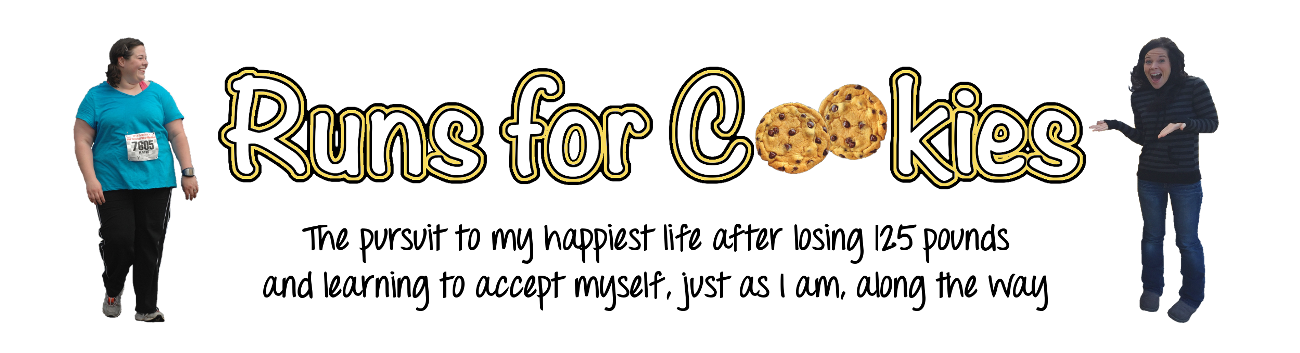




Hi Katie.
ReplyDeleteCongratulations on your weight loss for getting back to the weight that makes you feel good. You are an inspiration. Thank you for taking the time and hard work for the tutorial about Fat Secret. It will be a huge help to me. I'll be setting up my account today. Continued success on your journey.
Thanks for all the info. Downloaded the app and we'll see. Can't imagine the hours that went into this post!!
ReplyDelete