Several people mentioned that I should try My Fitness Pal, so I wanted to give that a fair chance, too. I decided to try out both for the week and see which I preferred (and which one met my needs better).
Here is a (very unscientific) conclusion:
Both apps have a barcode scanner, which is really nice! When adding a food to your food log, you can just scan the barcode and the product will pop up. Occasionally (on both apps) the wrong product would pop up, or the info was slightly off, but usually, the barcode scanner was super helpful!
SparkPeople has a new app that is much more user-friendly than the old one. It's a lot cleaner looking, with less distractions and less ads than before. My Fitness Pal is also very clean and user-friendly.
They both have a huge database of food. I think there was only one item out of the entire week that I couldn't find in the databases.
You can connect your devices (such as a Fitbit) to each app. On My Fitness Pal, the calories you burn may get added to your "allowed" calories for the day. On SparkPeople, your activity level doesn't change your target calorie intake. I prefer being able to add calories for exercise, because when I do a long run, I certainly need more food than when I have a rest day.
SparkPeople gives you a "daily calorie goal", which is actually a range. The range recommended for me was 1200-1550. My Fitness Pal gives you a specific calorie target (not a range), and they recommended 1200 for me. There is no way that I could be happy on 1200 calories a day, so I made up my own target. You can choose your own target on either app (for SparkPeople, I think it the change has to be made on an actual computer, and not the app--I couldn't figure out how to change it on the app). I like the idea of a range better than aiming for one particular number; because if you're aiming for, say, 1500 calories on My Fitness Pal, and you eat 1502, then it kind of makes you feel like you did something wrong for not being under your calorie goal. Having a range, like on SparkPeople, is nice because you can aim for the middle, and eat based off of your hunger level that day.
I like to measure food in grams and ounces, rather than cups and tablespoons, so I wanted an app that would allow me to do that. Both apps had issues with it. SparkPeople gives you the option much more often to log by weight; but several times, I noticed that the numbers didn't make sense (if I used only half the grams in the serving size, the calories didn't always reflect that). I didn't find any glitches like that with My Fitness Pal, but it took more searching to find a product that allows you to log by weight instead of volume. Take a specific cereal, for example: you might have to look at 10 different listings for that cereal before finding one that is listed by weight. You can always add your own food listing, though, so I ended up doing that with several foods that I wanted to log by weight.
 |
| 100 grams of grapes has 67 calories, according to the USDA |
The biggest deal breaker/maker for me was whether or not I could log recipes. The SparkPeople app doesn't allow me to access any of the recipes I've inputed over the years, so I can't log them on the app (on the computer, I can, however). The only way I found to work around this is to create a new food item with the nutrition info from the recipe... but that is a huge extra step that is really unnecessary. My Fitness Pal wins for sure in the recipes category. You can use the app to create a new recipe, either by adding each ingredients manually, or by importing ingredients from a recipe on a website. Since I cook dinner almost every day, this was important to me.
One of the things I like about My Fitness Pal is at the end of the day, when you are done logging your food, you click "complete this entry", and you get a projection of what your weight would be in 5 weeks if every day were like today. There is something really motivating about seeing the projected weight!
SparkPeople has a different sort of motivator in the form of "SparkPoints". You can earn points by doing things such as tracking food, tracking water intake, reading articles, etc. The number of points you earn determines which level of "trophy" you have. You can also use the SparkPoints to buy virtual gifts for your SparkFriends.
If you're into tracking water, the SparkPeople app has a water tracker right on the same page as the food log, which is nice. I searched, but couldn't find a water tracker on My Fitness Pal. (ETA: There is a water tracker! I don't know how I missed it. When you press the little + at the bottom of the app, there is a button for water.)
A nice feature on My Fitness Pal is that there is a green checkmark next to the food items that have been verified as having the correct nutrition info. Since anyone can add food to the database, it's nice not to have to double check everything. (I'm not sure who does the verification, however.)
With SparkPeople you have to add each food item to your log individually. On My Fitness Pal, you can select several items and add them to your log at one time, which is a big time-saver! I could look at my "frequent foods" and just tap the little circle next to them, and add them all at once.
If you like having a meal plan that is created for you, SparkPeople offers that as an option. The My Fitness Pal app does not. If you turn on the meal plans on SparkPeople, you'll see that things are automatically added to your log; so you can look ahead and do shopping for the week if you choose to follow their meal plan. (I always follow my own plan, because what I eat just depends on what I'm in the mood for). As you eat each food, you check off the boxes. You can also add your own items in addition to theirs.
 |
| An example lunch with the SP meal plan |
SparkPeople also has a Coaching Center, which I think is pretty cool. There is a "coaching" tab at the bottom, which leads to "Today's Tip" (a short tidbit that may be helpful or motivating), as well as articles to read.
As far as the social part of the apps, I'm too biased to really comment on it ;) My heart is with SparkPeople, because I've met some really great people on Spark. I haven't used any of the social parts of My Fitness Pal, so I can't say what the difference is.
Overall, I decided that I like My Fitness Pal for food logging. It was the recipes that swayed me! If SparkPeople ever allows me to access my recipes on the app (and add calories for exercise), I may change my mind. I'm still keeping the SparkPeople app, however, for the articles, social aspect, and motivation.
Anyone else have thoughts on which app you prefer? Or if there is something major I'm forgetting, please share!
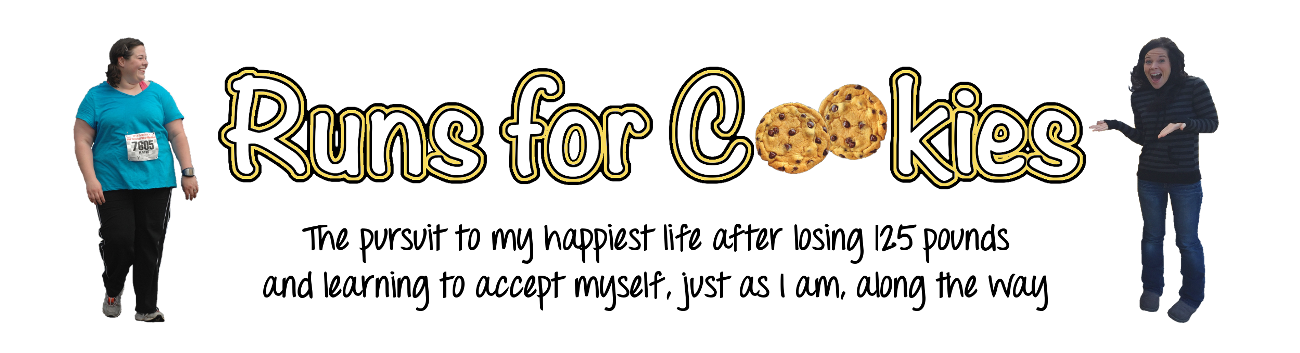











Thanks for sharing this, Katie! I do agree that a calorie (or point) range is so much better than a single number. All days are not created equal!
ReplyDeleteThanks for your review! I've only used MFP and love it but I've heard great things about Sparks as well. I have a droid so I don't know if its different on an iphone but to add water I just hit the + in the bottom right hand corner and have the option to log weight, exercise, food, water and status.
ReplyDeleteYou're right!! I don't know how I missed that. I'd better correct it. Thanks :)
DeleteThe only way I know to be able to add your recipes on the Sparkpeople app is to add them to your Favorites. You have to do this on the website as far as I know, but once they are added to your favorites you should be able to access them on the app as well to log them.
ReplyDeleteI used to use MFP, but then the local Y did a weight loss competition and set up a challenge group on the Lose It! App and ever since I've been hooked! I love picking challenges on Lose It and they help keep me motivated :)
ReplyDeleteI use MFP. I tried Spark but it was harder to enter things (in my opinion). Two things about MFP:
ReplyDelete1. If you have premium, you can set a different calorie goal for each day. I set my calorie goal higher on weekends than on weekdays, for example.
2. For those on WW if you search the MFP forum you can find a plugin that will calculate WW points. I use Firefox and downloaded a Greasemonkey plug in that I use to see my WW points. It works only on the computer version of MFP, not the app, but I find it helpful. I do transfer the overall points to WW each day so I can see how I'm doing overall on the weekly points.
I tried Sparkpeople but found it too busy for me. My favorite part is the "If every day was like today..." spot. I then add it to the notes section with the date that is 5 weeks out.
ReplyDeleteLike you my heart belongs to Sparkpeople. I met so many great "friends" there (like YOU), and their stories have inspired me and kept me going these past almost six years. I have been lax about tracking my food the last several years, perhaps that is the reason for my almost 50-lb. gain. No. I know the REAL reason. The really really bad snacks I have been allowing myself are the reason--nothing else. So if I could just cut those out, I know I could get back on track. I'm glad you found Fitness Pal to fit your needs more, but I hope you don't give up completely at Spark. I think I'll go and send you a "goody" just to make sure you realize how important that motivation is, even if their food tracker is lacking.
ReplyDeleteI'll never quit SparkPeople altogether! I love the community there. I just sent you a goody as well ;)
DeleteI started with SparkPeople (have not used the new app), briefly tried MayMyRun for logging food, but am currently using Fitbit to track my food and water intake. You can set a specific target such as 1500 cals/day or it will automatically adjust your cals allowed based on your steps and active minutes. I have mine set to a 750 cal deficit from what I burn each day and I have lost 9.8 lbs this way my first week tracking again! Since Fitbit is connected to MapMyRun, where I log all of my exercise, I find the readings to be very accurate; however Fitbit does not have recipe abilities that I am aware of. You can add multiple foods at once, has the barcode scanner, and you can customize foods and it has many, many options for food portions (weight or volume) for most items. I also really like the social aspect of competing in challenges with friends. And Fitbit's customer service is top notch. So those of using FitBit, but not for tracking food, might be interested in giving it a try!
ReplyDeleteInteresting! I didn't realize the Fitbit food tracker was that advanced. Nice!
DeleteI have been using MFP as well. Did you know that you can copy a whole meal from a previous day? I eat the same thing for breakfast 3-5 days a week. I love that I can just copy a meal or easily save a meal that I eat frequently using the quick tools. I don't think you can do it in the app but once you create a meal on the computer you can access it from the app anytime. I've tried Lose It but went back to MFP because italready all my foods, recipes and meals saved.
ReplyDeleteI L-O-V-E LOVE this feature! I often bring leftovers from dinner the night before for lunch the next day and it is so nice being able to copy my entire meal from last nights dinner to todays lunch. :)
DeleteHi Katie. I have used both apps as well. I still use Sparkpeople for the motivation aspect. I have since stopped counting calories (personal thing for me) but I do believe that you can change so you activity calories add to your daily alloted calories. It is something new in the last year or so? You may be able to to only change this online (by editing your goals for tracking food them scrolling down to "How My Daily Calorie Range is Determined" and follow through from there). It does show up on my app. (Let me know if this is confusing, it hard to explain in a comment section) Good luck with myfitnesspal (also a good app). I, along with I am sure a lot of other people, are rooting for you!
ReplyDeleteI just dug around on the website and found where that was an option. It doesn't show up on the app, but online it does. That's good to know! Thanks :)
DeleteI have tried many calorie counting apps and myfitnesspal is the only one I've ever stuck with. I like how easy it is to log my food and I love the weight projection at the end. I am not interested in the social aspect of weight loss so that was not an issue. So far I am losing a pound a week and I believe using myfitnesspal is helping a lot. Well, that and reading your blog, Katie.
ReplyDeleteGreat post! I use myfitnesspal, but have never used Sparkpeople so this was informative. I really like MFP, but that's interesting about having a range on SP instead. I agree that sometimes I can get a bit bummed if I go over just a few calories, but I'm trying to get over that because nothing is exact anyway. Glad to here that calorie counting is going well for you so far! Keep it up :) I'm a calorie counter so I'm pretty excited that you're doing it, too, so I'm looking forward to reading about how it works for you (it will!).
ReplyDeleteHey Katie! I think a few people may have mentioned it so far, but the SP app does let you add recipes and track for exercise, you just have to set that up on the computer once and it syncs to the app. In your settings on the computer, you have to set your calorie range to adjust for exercise. Then every time you add exercise, it will move your target range. Recipes just have to be in your favorites. Easier to create them on the computer anyway, so I create them there and then add them on the app. I also use the copy function a lot to copy full meals from one day to the next. Definitely still issues, even with the new app, the computer is always better, but I use the app more. I've spent years between MFP and Spark, but I always end up back on Spark. Like you said, my heart is there. Lead me to people like you!
ReplyDeleteThanks Jenn! I found that on the computer about the exercise--that's good to know. I wish Spark would let you create and edit recipes on the app (sometimes I'll change an ingredient or two while cooking, so I think the only way to to that with Spark would be to go on the computer and change it, then re-save it to Favorites). A few extra steps!
DeleteI'm a MFP girl all the way. I also like the recipe import feature which allows you to copy the web address link for the recipe & with the click of a button, import the ingredients, serving sizes, title, & photo.
ReplyDeleteI do believe that you have to do that part on a computer and I always double check my ingredients to make sure nothing is off but once it is saved in "my recipes", I can access it on the app as well.
I love that feature, too! And you can actually do it right from the app itself, which is great when I'm in the kitchen :)
DeleteDid you delete your food-log instagram account?
ReplyDeleteYes, I did delete it. I may do another one, and keep it private, but for right now, I just have my regular Instagram account.
DeleteThanks for this! Very interesting. I did WW and eTools for awhile. I now use MFP regularly. The barcode scanning is great, it covers a lot more than eTools did.
ReplyDeleteNow to just stick to my calorie goals! I probably want to lose 20 lbs, taking it in 5 lb increments.
On MFP you can also import recipes from any website, make adjustments to it, and add it to your diary. I love that feature!
ReplyDeleteMy favorite tracking app is the Livestrong. It was previously The Daily Plate and I love it. I couldn't get used to MFP or SP but I've been with livestrong/daily plate for a long time.
ReplyDeleteGreat review, thank you so much! I started calorie counting four weeks ago and went straight to MFP because I heard so many great things about it and they have so many great features, a lot of which you addressed in your post. As a web designer I am put off by Sparkpeople’s busy and cluttered interface, MFP is not perfect, either, but feels a little cleaner and better structured. But that’s just me :) Thanks again, this was very helpful.
ReplyDeleteI completely agree with you on this one - I started with Sparkpeople, and I love them for the articles, the social aspect (I joined a lot of teams for awhile,) and some of the exercise videos. I started using MFP 5 months ago for food tracking - it's just a little easier to use. I am at the point where I have a significant amount of weight to lose, so I enter my calorie burn from my workouts as 1 calorie so it doesn't add the calories in for my exercise. A lot of my friends use MFP, as well, so we have fun cheering each other on.
ReplyDeleteI love the MFP blogs and community pages. It motivates me the way Sparkpeople does for you. You should check it out just to get some more points of view, its not a bad thing to get motivation from all angles! :)
ReplyDeleteThank you so much for this thorough and informative post. It has exactly the information I need to choose the calorie-tracking app that fits my needs best. I think I will use the MFP app, but I might try using the SparkPeople website as well to help with motivation. Hopefully I will be as successful as you getting from 200+ pounds down to my goal weight of 130-135.
ReplyDeleteGreat post!! I just started counting calories and opted for SparkPeople. I see this an older article but just wanted to advise that it looks like they have a feature for you to log recipes now. I primarily use the app (signed up on 12/09/16) and I love the social aspect of it. I will admit when I first joined, I found their actual website a bit overwhelming but I am getting use to it. I think both MFP and SP are really good, it really is hard to compare them. For me, it boiled down to what my friends were using.
ReplyDelete